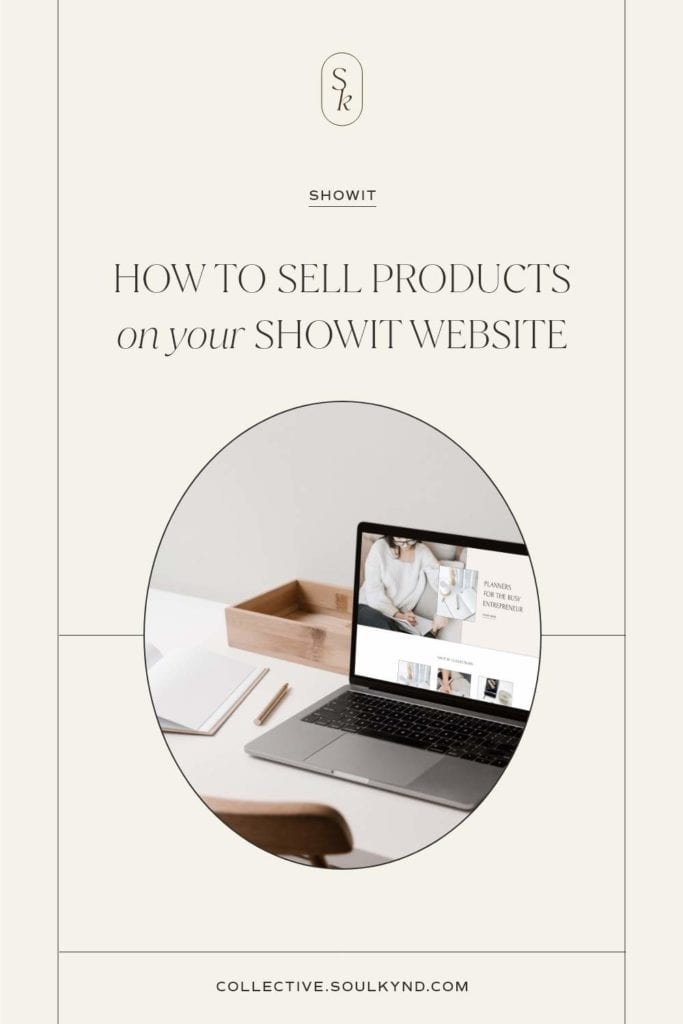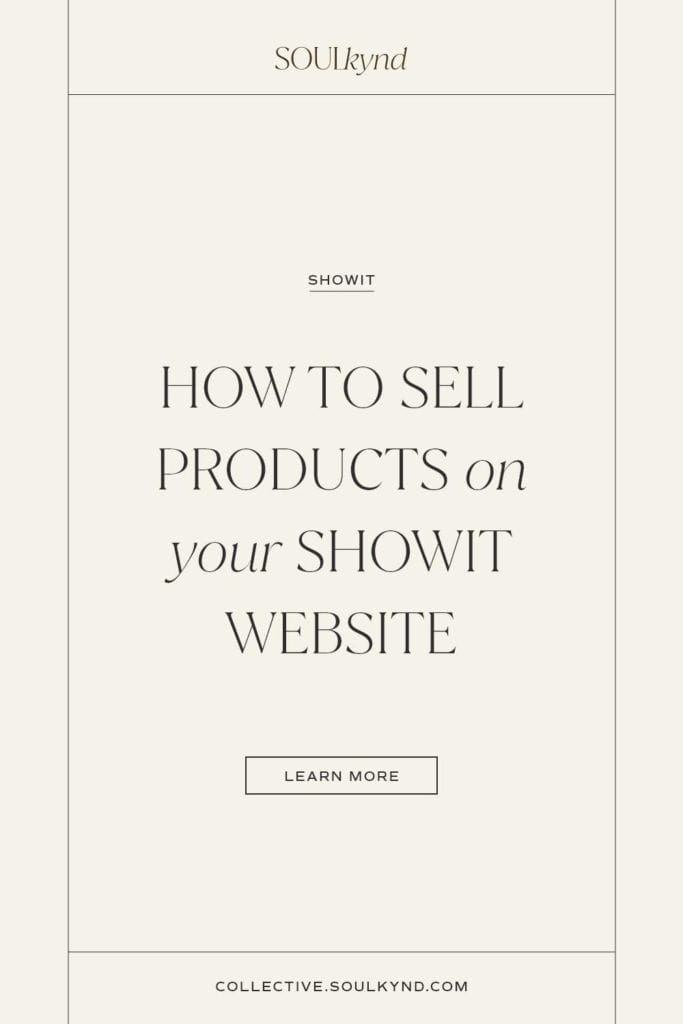Ready to diversify your income and sell a few products on your Showit website? There are a few options and in this post, I’ll be covering my two favorites: ThriveCart and Shopify Starter.
Whether you’re selling digital or physical products or services, it’s very easy to create a smooth shopping experience for your clients by integrating one of these platforms with your website! Creating your shop on Showit means you can design a unique layout without having to know how to code and keep everything on brand!
Still looking for ideas for your digital product? Check out my post on passive income ideas here.
SHOPIFY STARTER
The first and very affordable option is using a Shopify Starter subscription that allows you to create a simple store in minutes and place Buy Buttons on your website. With just 5€ per month, you’re able to have a shop on your website with some of the Shopify functions.
How it works?
- Subscribe to the starter plan
- Add your products to Shopify
- Create your buy button with the embed code
- Place the buy buttons on your Showit website. These will link to a Shopify checkout.
→ Check out the Showit tutorial here.
You can also choose not to use the buy buttons and link the checkout pages to the buttons on your website, to keep the brand aesthetic. The downside to this however is that your clients won’t be able to add multiple items to the cart as they will be directed to checkout.
I recommend this eCommerce solution for business owners, wanting to sell just a few products on their site. If eCommerce is your main focus and you have dozens of items, creating your shop entirely on Shopify might be a better fit for you.
THRIVECART
Another option is ThriveCart (or any other eCommerce cart solution), a better option if you wish to offer payment plans to your customers. This is a very helpful feature for higher-priced products! They offer a one-time fee with lifetime access which makes it one of the most affordable options in the long term.
The payment plans feature is the main reason I decided to switch from Shopify Starter to ThriveCart. I also love the way you can customize your checkout pages and easily track data with Google Analytics. ThriveCart also has a built-in affiliate program & course platform (only with a Pro plan).
Unlike with Shopify Starter, customers won’t be able to add multiple products to a cart but you can add bump offers to checkout or create bundles!
→ You can use my affiliate link to sign up for their lifetime plan.
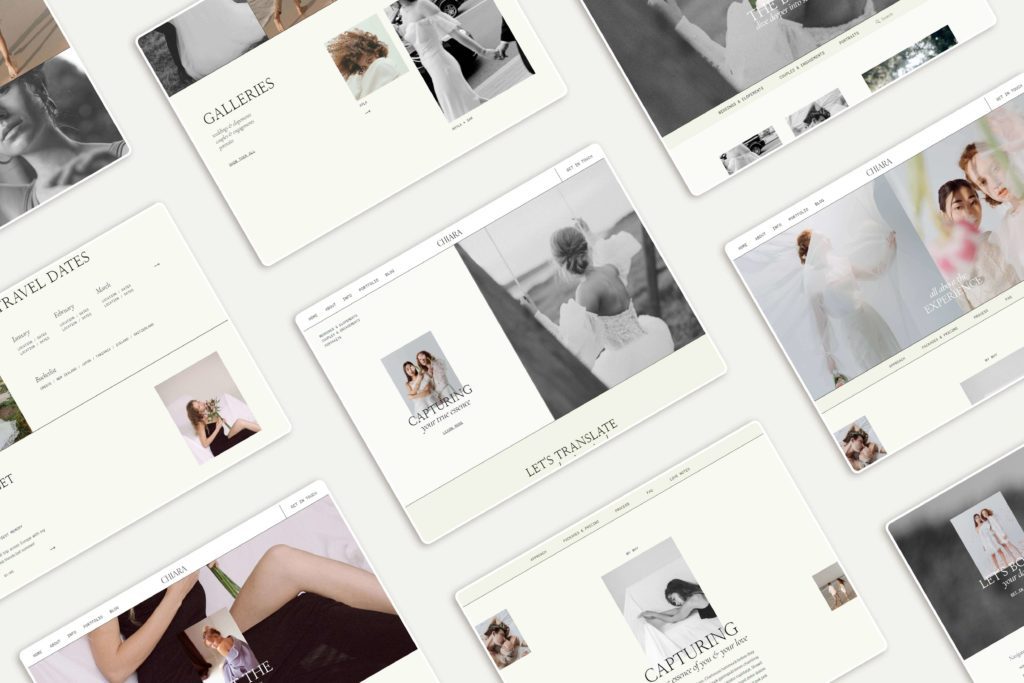
IN CONCLUSION
USE SHOPIFY IF…
- You’re just starting and would like to test a more affordable option first
- You want the clients to be able to add multiple products to the cart
USE THRIVECART IF…
- You’re selling higher-priced products and would like to offer payment plans
- You’re thinking of creating an affiliate program for your shop
- You want to set up proper sales funnels and have flexibility in terms of checkout page design
- You want to create a course
Shopify Starter and ThriveCart are both great for digital products and services. However, if eCommerce is your main focus and you plan on selling dozens of physical products, creating your shop on the Shopify platform would be the best option for you!

ACTION LIST
- Purchase a Showit Shop template. All of our templates already have shop pages included.
- Customize the template on Showit.
- Choose an eCommerce solution.
- Add your products to the platform and get the links to checkout pages/buy buttons.
- Integrate them with your Showit shop.
If you still have any questions, feel free to send me a DM on Instagram, I’m always happy to help!